Five Social Media Design Tips
Infographics and images get more interactions than regular posts because people are wired to respond better to visuals.
Table of contents
Introduction
Infographics and images get more interactions than regular posts because people are wired to respond better to visuals, according to studies. Images are the primary form of content on platforms such as Instagram, Pinterest, and Tumblr, giving photo posts ample real estate. Facebook and Twitter posts with images receive more engagement than posts without them because social media users are much more likely to share, like, or favourite visual content.
So, how can you use graphics to ensure that your company stands out online? One simple step is to develop a social media strategy that includes exciting and engaging graphics that will be shared across all of your social media pages. Here's how to improve your graphics on social media.
5 Social Media Design Tips

Top 5 Social Media Marketing Tools in 2022 (Instagram: starboxtech)
1. Demonstrate the company's branding
The images on social media pages primarily consist of a cover/banner image, a profile picture, and, on occasion, a background. The profile picture usually includes the company logo. The cover/banner and background images can be of various types; some show a company's basic products and services, while others promote a featured social media or marketing campaign.
It's always a good idea to keep the imagery on a company's social media page fresh and interesting for the target audience. When designing for a social media page, ensure that your design is consistent with the company's branding, that it demonstrates the services that the company offers, and serves as a strong call to action if the design is for a promotion/social media campaign.
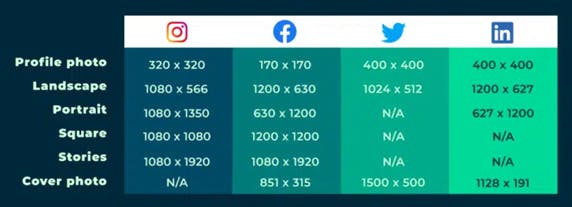
Social Media Image Sizes for Every Network (Hootsuite)
2. Use the proper image sizes.
The recommended file dimensions for each social media page cover image, profile picture, and regular post are listed below. These images will appear at different sizes on different devices, but the dimensions listed below will provide the best image quality across multiple devices:
- 851 x 315 cover photo
- 170 x 170 profile picture
- 1200 x 1200 Square photo
- 1080 x 1080 Square photo
- 320 x 320 profile picture
- 400 x 400 profile photo
- 1024 x 512 landscape
- 1500 × 500 cover photo
- 1128 x 191 banner image
- 400 x 400 profile picture
Need help creating designs for your social media pages? Reach out to us let's create stunning designs for your business.

Modernize security and defend against threats with Microsoft 365 (Instagram: starboxtech)
3. Give images more space than text.
The brain processes images thousands of times faster than text, and image-based content (particularly photos of people) has been shown to generate more retweets, Facebook shares, and other forms of engagement than text alone. Facebook used to have a rule that cover photos could not contain more than 20% text. Despite the fact that the rule is no longer enforced, it's a good number to keep in mind when designing your cover/banner image. Keep the content visual.
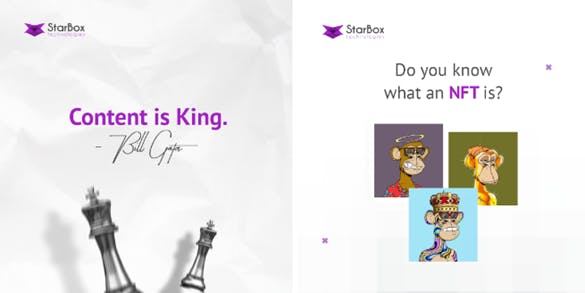
Content is king / Do you know what an NFT is? (Instagram: starboxtech)
4. Ensure that your designs are visually consistent.
Because your client wants to establish a strong brand identity through social media, ensure that all of your designs are visually consistent across platforms. Visitors should not have to wonder if they are on the correct page, so always keep the overall look and feel of each design for the various platforms consistent, either by using the brand colours or attaching the company's logo.
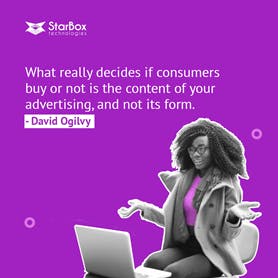
David Ogilvy Quote (Instagram: starboxtech)
5. Create useful content
When it comes to posting quality, shareable content, value and variety are buzzwords. Don't limit your posts to just one or two templates, and make sure that everything you post is relevant and adds value to your site and users. More valuable content has a wider reach across social media platforms, potentially driving more traffic to your website.
Summary
The bottom line is that the goal of a social media page is to engage with the target audience and encourage them to share its content or make a purchase. Social media pages with appealing content and visuals are far more likely to be shared and engage users. So, while exercising creative licence in your designs, make sure that your visuals are consistent with client company branding and showcase your products and community. To reiterate the things to keep at the back of your mind, here is the list:
1. Demonstrate the company's branding
2. Use the proper image sizes.
3. Give images more space than text.
4. Ensure that your designs are visually consistent.
5. Create useful content
Closing
Graphics are an essential component of any social media strategy. To increase engagement and interaction, make sure your social media pages look sharp with a variety of high-quality and valuable images.
Need help creating designs for your social media pages? Reach out to us lets create stunning designs for your business.
